A great Powershell script by Harmik to show Stats and connections to RRAS.
http://harmikbatth.com/2020/05/27/rras-always-on-vpn-stats-remotely/
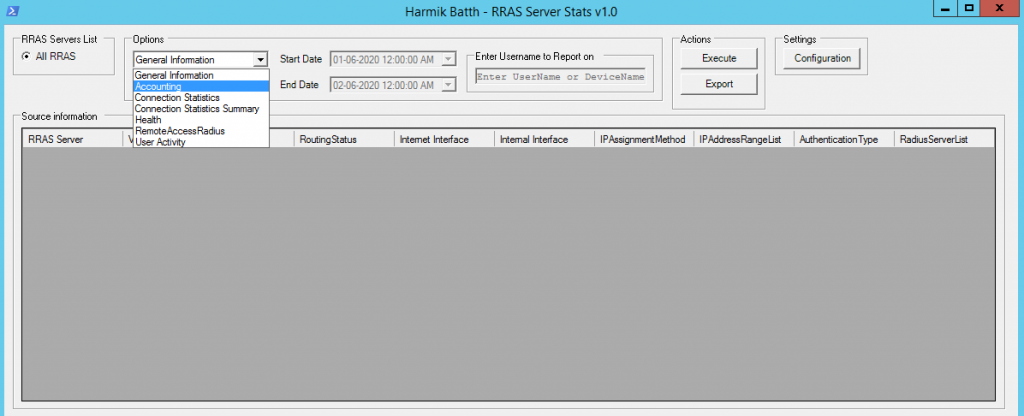
#############################################################################################
#
# Script: Get-AlwaysOnVPN-Stats-GUI.ps1
#
# Author: Harmik Singh Batth
# Website: www.harmikbatth.com
#
# Date: 01/05/2020
#
# About: This script is designed to pull data from different RRAS Servers and present one view.
#
# Usage: To use this script, execute the script and configure VPN Servers initially.
# Next time, you should be able to connect and present data from all configured RRAS Servers.
#
# Requirements:
# Requires - PSRemoting must be enabled on RRAS Server
# To Configure - Enable-PSRemoting -Force
# Requires - RRAS Servers should be on Trusted List on WSMAN
# To Check - "Get-Item WSMan:\localhost\client\trustedhosts
# To Configure - Set-Item WSMan:\localhost\Client\TrustedHosts -Value "ServerName01, ServerName02, ServerName03, ServerName04" -Force
#
# Versions:
# 01/05/2020 - 1.0 - Initial release creation by Harmik Singh Batth
# 13/05/2020 - 1.1 - Added Export Button, which will allow Export of Data to CSV files
#
#############################################################################################
Begin {
cls
#region Calculated Variables
# Different OS versions use different sizes of windows, these corrections allow the form to be correctly sized in any OS.
# Switch -wildcard doesn't work in Powershell 2 so OS version has extra sections removed.
$OSVer = ((Get-WmiObject Win32_OperatingSystem).Version).split(".")[0..1] -join "."
Switch ($OSVer)
{
6.3 {$FormHorizPadding = 21; $FormVertPadding = 43} #Windows 8.1 & Windows Server 2012 R2
6.2 {$FormHorizPadding = 21; $FormVertPadding = 43} #Windows 8 & Windows Server 2012
6.1 {$FormHorizPadding = 10; $FormVertPadding = 29} #Windows 7 & Windows Server 2008 R2
6.0 {$FormHorizPadding = 10; $FormVertPadding = 29} #Windows Vista & Windows Server 2008
5.2 {$FormHorizPadding = 21; $FormVertPadding = 43} #Windows Server 2003
5.1 {$FormHorizPadding = 21; $FormVertPadding = 43} #Windows XP
}
#Check for Configuration Files
$UserLocalAppData = $env:LOCALAPPDATA
$ConfigurationFolder = "$UserLocalAppData\RRASReporting"
$ConfigurationFile = "$ConfigurationFolder\RRAS-Configuration.txt"
$ExportFolder = "$UserLocalAppData\RRASReporting"
$ExportFile = "$ExportFolder\Export.csv"
$Global:ConfigurationUploaded = ""
$Script:TabIndex = 0
#endregion Calculated Variables
# Assemblies
try {
Add-Type -AssemblyName "System.Drawing" -ErrorAction Stop
Add-Type -AssemblyName "System.Windows.Forms" -ErrorAction Stop
}
catch [System.UnauthorizedAccessException] {
Write-Warning -Message "Access denied when attempting to load required assemblies" ;
}
catch [System.Exception] {
Write-Warning -Message "Unable to load required assemblies. Error message: $($_.Exception.Message) Line: $($_.InvocationInfo.ScriptLineNumber)" ;
}
}
Process
{
#region Functions
# Functions
function Load-Form {
$Form.Controls.AddRange(@(
$ComboBoxTypes,
$CheckBoxCurrentData,
$DateTimeStart,
$DateTimeEnd,
$TextBoxUserName,
$LabelDateStart,
$LabelDateEnd,
#$LabelUserName,
$ButtonExecute,
$ButtonExport,
$ButtonConfiguration,
$RadioButtonSelectRRASServer,
$OutputBox,
$DGVResults,
$GBLog,
$GBResults,
$GBRRASServersSelect,
$GBUser,
$GBOptions,
$GBActions,
$GBSettings,
$ButtonConfigExecute,
$ButtonConfigRRASAdd,
$ButtonConfigRRASRemove,
$ButtonConfigBackToMainForm,
$GBConfigActions,
$DGVConfigResults,
$OutputConfigBox,
$LabelRRASServer,
$LabelRRASUsername,
$LabelRRASPassword,
$TextBoxRRASServer,
$TextBoxRRASUsername,
$TextBoxRRASPassword,
$GBConfigLog,
$GBConfigResults,
$GBConfigRRAS,
$StatusBar
))
Try
{
$Form.Add_Shown({$Form.Activate()})
$Form.Add_Shown(
{
if ($Global:ConfigurationUploaded -eq "Success")
{
Write-OutputBox "Configuration File found: $ConfigurationFile, Loading main form" -Type INFO
LoadExecutionForm
}
Else
{
Write-OutputBox "No Configuration File found: $ConfigurationFile, User will be prompted to Create one" -Type WARNING
LoadConfigurationForm
}
}
)
$Form.Add_Closing({CleanUpScript})
$Form.ShowDialog() | Out-Null
}
Catch
{
Write-OutputBox "Script encountered issues " -Type ERROR
}
}
function LoadExecutionForm
{
$RadioButtonSelectRRASServer.Visible=$true
$GBRRASServersSelect.Visible=$true
$ComboBoxTypes.Visible=$true
$CheckBoxCurrentData.Visible=$true
$DateTimeStart.Visible=$true
$DateTimeEnd.Visible=$true
$LabelDateStart.Visible=$true
$LabelDateEnd.Visible=$true
#$LabelUserName.Visible=$true
$GBOptions.Visible=$true
$TextBoxUserName.Visible=$true
$GBUser.Visible=$true
$ButtonExecute.Visible=$true
$ButtonExport.Visible=$true
$GBActions.Visible=$true
$ButtonConfiguration.Visible=$true
$GBSettings.Visible=$true
$DGVResults.Visible=$true
$GBResults.Visible=$true
$OutputBox.Visible=$true
$GBLog.Visible=$true
$LabelRRASServer.Visible=$false
$LabelRRASUsername.Visible=$false
$LabelRRASPassword.Visible=$false
$TextBoxRRASServer.Visible=$false
$TextBoxRRASUsername.Visible=$false
$TextBoxRRASPassword.Visible=$false
$GBConfigRRAS.Visible=$false
$ButtonConfigRRASAdd.Visible=$false
$ButtonConfigRRASRemove.Visible=$false
$ButtonConfigExecute.Visible=$false
$ButtonConfigBackToMainForm.Visible=$false
$GBConfigActions.Visible=$false
$DGVConfigResults.Visible=$false
$GBConfigResults.Visible=$false
$OutputConfigBox.Visible=$false
$GBConfigLog.Visible=$false
if ($Global:ConfigurationUploaded -eq "Success")
{
Load-Connect
}
}
function LoadConfigurationForm
{
$RadioButtonSelectRRASServer.Visible=$false
$GBRRASServersSelect.Visible=$false
$ComboBoxTypes.Visible=$false
$CheckBoxCurrentData.Visible=$false
$DateTimeStart.Visible=$false
$DateTimeEnd.Visible=$false
$LabelDateStart.Visible=$false
$LabelDateEnd.Visible=$false
#$LabelUserName.Visible=$false
$GBOptions.Visible=$false
$TextBoxUserName.Visible=$false
$GBUser.Visible=$false
$ButtonExecute.Visible=$false
$ButtonExport.Visible=$false
$GBActions.Visible=$false
$ButtonConfiguration.Visible=$false
$GBSettings.Visible=$false
$DGVResults.Visible=$false
$GBResults.Visible=$false
$OutputBox.Visible=$false
$GBLog.Visible=$false
$LabelRRASServer.Visible=$true
$LabelRRASUsername.Visible=$true
$LabelRRASPassword.Visible=$true
$TextBoxRRASServer.Visible=$true
$TextBoxRRASUsername.Visible=$true
$TextBoxRRASPassword.Visible=$true
$GBConfigRRAS.Visible=$true
$ButtonConfigRRASAdd.Visible=$true
$ButtonConfigRRASRemove.Visible=$true
$ButtonConfigExecute.Visible=$true
$ButtonConfigBackToMainForm.Visible=$true
$GBConfigActions.Visible=$true
$DGVConfigResults.Visible=$true
$GBConfigResults.Visible=$true
$OutputConfigBox.Visible=$true
$GBConfigLog.Visible=$true
#$TextBoxRRASServer.Focus()
Load-ConnectConfig
}
function CheckConfigurationFile
{
if (test-path -path $ConfigurationFile)
{
Write-OutputBox "Configuration File: $ConfigurationFile found, and will be used to connect to servers" -Type INFO
#Checking Contents of the file, if empty then
if ((Get-Content -Path $ConfigurationFile) -eq $null)
{
Write-OutputBox "No data found in Configuration File: $ConfigurationFile, user will be prompted to re-configure" -Type INFO
$Global:ConfigurationUploaded = ""
}
Else
{
$Global:ConfigurationUploaded = "Success"
}
}
Else
{
Write-OutputBox "No Configuration File: $ConfigurationFile found, user will be prompted to create one." -Type INFO
$Global:ConfigurationUploaded = ""
}
}
function CleanUpScript
{
#Clean Up Variables and PS-Sessions
Try
{
#Dispose PSSessions
Get-PSSession | ? ComputerName -match "vpn" | Remove-PSSession
}
Catch
{
Write-OutputBox "Script encountered issues while removing PS-Sessions" -Type ERROR
}
}
function Invoke-CleanControls {
param(
[parameter(Mandatory=$true)]
[ValidateSet("All","Log")]
$Option
)
if ($Option -eq "All") {
$DGVResults.Rows.Clear()
#Clean Output Box if required
#$OutputBox.ResetText()
}
if ($Option -eq "Log") {
#Clean Output Box if required
#$OutputBox.ResetText()
}
}
function Invoke-CleanConfigControls {
param(
[parameter(Mandatory=$true)]
[ValidateSet("All","Log")]
$Option
)
if ($Option -eq "All") {
$DGVConfigResults.Rows.Clear()
#Clean Output Box if required
#$OutputConfigBox.ResetText()
}
if ($Option -eq "Log") {
#Clean Output Box if required
#$OutputConfigBox.ResetText()
}
}
function ModifyTextBox
{
if ($TextBoxUserName.Text -eq "Enter UserName or DeviceName")
{
$TextBoxUserName.Text = ""
}
Elseif (($TextBoxUserName.Text -eq $null) -or ($TextBoxUserName.Text -eq "") -or ($TextBoxUserName.Text -eq " "))
{
$TextBoxUserName.Text = "Enter UserName or DeviceName"
}
}
function Activate-DateControls
{
if (($ComboBoxTypes.SelectedIndex -eq 2) -or ($ComboBoxTypes.SelectedIndex -eq 3) -or ($ComboBoxTypes.SelectedIndex -eq 6))
{
$CheckBoxCurrentData.Enabled = $true
$DateTimeStart.Enabled = $true
$DateTimeEnd.Enabled = $true
if (($ComboBoxTypes.SelectedIndex -eq 2) -or ($ComboBoxTypes.SelectedIndex -eq 6))
{
$TextBoxUserName.Enabled=$true
}
Else
{
$TextBoxUserName.Enabled=$false
}
}
Else
{
$CheckBoxCurrentData.Enabled = $false
$DateTimeStart.Enabled = $false
$DateTimeEnd.Enabled = $false
$TextBoxUserName.Enabled=$false
}
}
function Activate-CheckBoxControls
{
if ($CheckBoxCurrentData.Checked -eq $false)
{
$DateTimeStart.Enabled = $true
$DateTimeEnd.Enabled = $true
}
Else
{
$DateTimeStart.Enabled = $false
$DateTimeEnd.Enabled = $false
}
}
function Activate-Controls {
#[System.Windows.Forms.Application]::UseWaitCursor = $false
$ButtonExecute.Enabled=$true
$ButtonExport.Enabled=$true
$ButtonConfiguration.Enabled=$true
$ComboBoxTypes.Enabled=$true
Activate-DateControls
Activate-CheckBoxControls
ModifyTextBox
#$RadioButtonSelectRRASServer.Focus()
}
function DeActivate-Controls {
#[System.Windows.Forms.Application]::UseWaitCursor = $true
$ButtonExecute.Enabled=$false
$ButtonExport.Enabled=$false
$ButtonConfiguration.Enabled=$false
$ComboBoxTypes.Enabled=$false
Activate-DateControls
Activate-CheckBoxControls
ModifyTextBox
}
function Write-OutputBox {
param(
[parameter(Mandatory=$true)]
[string]$OutputBoxMessage,
[parameter(Mandatory=$true)]
[ValidateSet("WARNING","ERROR","INFO")]
[string]$Type
)
Begin {
$DateTime = (Get-Date).ToLongTimeString()
}
Process {
if ($OutputBox.Text.Length -eq 0) {
$OutputBox.Text = "$($DateTime) - $($Type): $($OutputBoxMessage)"
[System.Windows.Forms.Application]::DoEvents()
$OutputBox.SelectionStart = $OutputBox.Text.Length
$OutputBox.ScrollToCaret()
}
else {
$OutputBox.AppendText("`n$($DateTime) - $($Type): $($OutputBoxMessage)")
[System.Windows.Forms.Application]::DoEvents()
$OutputBox.SelectionStart = $OutputBox.Text.Length
$OutputBox.ScrollToCaret()
}
}
}
function Write-OutputConfigBox {
param(
[parameter(Mandatory=$true)]
[string]$OutputBoxMessage,
[parameter(Mandatory=$true)]
[ValidateSet("WARNING","ERROR","INFO")]
[string]$Type
)
Begin {
$DateTime = (Get-Date).ToLongTimeString()
}
Process {
if ($OutputConfigBox.Text.Length -eq 0) {
$OutputConfigBox.Text = "$($DateTime) - $($Type): $($OutputBoxMessage)"
[System.Windows.Forms.Application]::DoEvents()
$OutputConfigBox.SelectionStart = $OutputConfigBox.Text.Length
$OutputConfigBox.ScrollToCaret()
}
else {
$OutputConfigBox.AppendText("`n$($DateTime) - $($Type): $($OutputBoxMessage)")
[System.Windows.Forms.Application]::DoEvents()
$OutputConfigBox.SelectionStart = $OutputConfigBox.Text.Length
$OutputConfigBox.ScrollToCaret()
}
}
}
function Connect-RRASServers
{
if (test-path -path $ConfigurationFile)
{
# Get RRAS Servers from the Configuration File
ForEach ($RRASserver in (Get-content -path $ConfigurationFile))
{
$RRASServerDetails = $RRASServer.Split(",")
$RRASserverName = $RRASServerDetails[0]
$RRASLogin = $RRASServerDetails[1]
$RRASPassword = (Get-Content -Path "$UserLocalAppData\RRASreporting\$RRASserverName.txt" | ConvertTo-SecureString)
$LoginUser = "$RRASserverName\$RRASLogin"
$RRASCred = New-Object -TypeName System.Management.Automation.PSCredential -ArgumentList $LoginUser,$RRASPassword
# Connect to RRAS Server
# Check for Variable if already exists, if it does, Then just do the PS-Sessions only.
if (Get-Variable | ? Name -eq $RRASServerName)
{
if (Get-PSSession | ? ComputerName -eq $RRASserverName)
{
Write-OutputBox -OutputBoxMessage "PS-Session for this Host already exists, existing session will be utilised" -Type INFO
}
Else
{
Write-OutputBox -OutputBoxMessage "Initiating connection to RRAS Server: $RRASserverName" -Type INFO
try
{
$RRASserverName = New-PSSession -ComputerName $RRASserverName -Credential $RRASCred
}
catch
{
Write-OutputBox -OutputBoxMessage "Unable to connect to RRAS Server: $RRASserverName" -Type ERROR; break
}
Write-OutputBox -OutputBoxMessage "Successfully connected to RRAS Server: $RRASserverName" -Type INFO
}
}
Else
{
Write-OutputBox -OutputBoxMessage "Initiating connection to RRAS Server: $RRASserverName" -Type INFO
New-Variable -Name $RRASserverName -Scope Global -Value (New-PSSession -ComputerName $RRASserverName -Credential $RRASCred)
}
}
}
Else
{
Write-OutputBox -OutputBoxMessage "No Configuration File found, user will be prompted to create one." -Type WARNING
}
}
function Load-Connect
{
Write-OutputBox -OutputBoxMessage "Connecting to required RRAS Servers" -Type INFO
if ($Global:ConfigurationUploaded -eq "Success")
{
#Deactivate controls while inititaing forms
DeActivate-Controls
#Connect and Create PS-Sessions to RRAS Servers
Connect-RRASServers
#Activate controls as all forms are loaded now
Activate-Controls
}
}
function Load-ConnectConfig
{
Write-OutputConfigBox -OutputBoxMessage "Fetching Details of RRAS Servers" -Type INFO
#Clear Datagrid rows
$DGVConfigResults.Rows.Clear()
#Connect and Create PS-Sessions to RRAS Servers
LoadConfiguration
Write-OutputConfigBox -OutputBoxMessage "Successfully obtained information about RRAS Servers" -Type INFO
}
function Update-StatusBar {
param(
[parameter(Mandatory=$true)]
[ValidateSet("Ready","Updating","Validating","Enumerating")]
[string]$Activity,
[parameter(Mandatory=$true)]
[string]$Text
)
$StatusBarPanelActivity.Text = $Activity
$StatusBarPanelProcessing.Text = $Text
[System.Windows.Forms.Application]::DoEvents()
}
function Get-RRASGeneralInformation {
Process
{
ForEach ($RRASserver in (Get-content -path $configurationfile))
{
$RRASserverDetails = $RRASserver.Split(",")
$RRASserverName = $RRASserverDetails[0]
if (Get-PSSession | ? ComputerName -eq $RRASserverName)
{
Update-StatusBar -Activity Enumerating -Text " "
Update-StatusBar -Activity Validating -Text "Validating connection to $RRASserver"
$script = {Get-RemoteAccess}
$Session = (Get-PSSession | ? Computername -eq "$RRASserverName")
$var = Invoke-Command -Session $Session -ScriptBlock $script
$VpnStatus = $var.VpnStatus
$RoutingStatus = $var.RoutingStatus
$InternetInterface = $var.InternetInterface
$InternalInterface = $var.InternalInterface
$IPAssignmentMethod = $var | Select -ExpandProperty IPAssignmentMethod
$IPAddressRangeList = $var | Select -ExpandProperty IPAddressRangeList
$AuthenticationType = $var.AuthenticationType
$RadiusServerList =""
foreach ($RadiusServer in ($var | Select -ExpandProperty RadiusServerList))
{
$RadiusServerList += "$RadiusServer,"
}
$DGVResults.Rows.Add($RRASserverName,$VpnStatus, $RoutingStatus, $InternetInterface, $InternalInterface, $IPAssignmentMethod, $IPAddressRangeList, $AuthenticationType, $RadiusServerList)
Write-OutputBox -OutputBoxMessage "Successfully collected data from $RRASserver" -Type INFO
[System.Windows.Forms.Application]::DoEvents()
}
else
{
Write-OutputBox -OutputBoxMessage "No data was found" -Type INFO
}
Update-StatusBar -Activity Ready -Text " "
Write-OutputBox -OutputBoxMessage "Completed collecting RRAS General Information data" -Type INFO
}
}
}
function Get-RemoteAccessAccounting
{
Process
{
ForEach ($RRASserver in (Get-content -path $configurationfile))
{
$RRASserverDetails = $RRASserver.Split(",")
$RRASserverName = $RRASserverDetails[0]
if (Get-PSSession | ? ComputerName -eq $RRASserverName)
{
Update-StatusBar -Activity Enumerating -Text " "
Update-StatusBar -Activity Validating -Text "Validating connection to $RRASserver"
$script = {Get-RemoteAccessAccounting}
$var = Invoke-Command -Session (Get-PSSession | ? Computername -eq "$RRASserverName") -ScriptBlock $script
$RadiusAccountingStatus = $var.RadiusAccountingStatus
$RadiusServerList =""
foreach ($RadiusServer in ($var | Select -ExpandProperty RemoteRadiusServerList))
{
$RadiusServerList += "$RadiusServer,"
}
$RemoteRadiusServerList = $RadiusServerList
$InboxAccountingStatus = $var.InboxAccountingStatus
$InboxStoreLimit = $var.InboxStoreLimit
$InboxStoreUsedBytes = [math]::round($var.InboxStoreUsedBytes/1GB, 2)
$InboxStoreUsedBytesInPercentage = ($var.InboxStoreUsedBytesInPercentage/100).ToString("P")
$InboxStoreFreeBytes = [math]::round($var.InboxStoreFreeBytes/1GB, 2)
$InboxStoreFreeBytesInPercentage = ($var.InboxStoreFreeBytesInPercentage/100).ToString("P")
$InboxStoreFirstRecordDate = $var.InboxStoreFirstRecordDate
$InboxStoreLastRecordDate = $var.InboxStoreLastRecordDate
$DGVResults.Rows.Add($RRASserverName, $InboxAccountingStatus, $InboxStoreLimit, $InboxStoreUsedBytes, $InboxStoreUsedBytesInPercentage, $InboxStoreFreeBytes, $InboxStoreFreeBytesInPercentage, $InboxStoreFirstRecordDate, $InboxStoreLastRecordDate)
Write-OutputBox -OutputBoxMessage "Successfully collected data from $RRASserver" -Type INFO
[System.Windows.Forms.Application]::DoEvents()
}
else
{
Write-OutputBox -OutputBoxMessage "No data was found" -Type INFO
}
Update-StatusBar -Activity Ready -Text " "
Write-OutputBox -OutputBoxMessage "Completed collecting RRAS Remote Access Accounting data" -Type INFO
}
}
}
function Get-RemoteAccessConnectionStatistics {
Process
{
ForEach ($RRASserver in (Get-content -path $configurationfile))
{
$RRASserverDetails = $RRASserver.Split(",")
$RRASserverName = $RRASserverDetails[0]
if (Get-PSSession | ? ComputerName -eq $RRASserverName)
{
Update-StatusBar -Activity Enumerating -Text " "
Update-StatusBar -Activity Validating -Text "Validating connection to $RRASserver"
$StartDate = Get-Date -Date $DateTimeStart.value -Format "MM-dd-yyyy hh:mm:ss tt"
$EndDate = Get-Date -Date $DateTimeEnd.value -Format "MM-dd-yyyy hh:mm:ss tt"
if (($TextBoxUserName.Text -eq "Enter UserName or DeviceName") -or ($TextBoxUserName.Text -eq "") -or ($TextBoxUserName.Text -eq " ") -or ($TextBoxUserName.Text -eq $null))
{
$SelectedUser = $null
}
Else
{
$SelectedUser = $TextBoxUserName.Text
if ($SelectedUser -match "internal.dotars.gov.au")
{
#do Nothing
}
Else
{
if ($SelectedUser -match "xt")
{
$SelectedUser = "$SelectedUser.internal.dotars.gov.au"
}
Else
{
$SelectedUser = "$SelectedUser@internal.dotars.gov.au"
}
}
}
if ($CheckBoxCurrentData.checked -eq $false)
{
if ($SelectedUser -ne $null)
{
$script = {param($StartdateTime,$EndDateTime,$Username) Get-RemoteAccessConnectionStatistics -StartDateTime $StartdateTime -EndDateTime $EndDateTime | ? UserName -match $Username}
Write-OutputBox -OutputBoxMessage "Exeucting $script" -Type INFO
$var = Invoke-Command -Session (Get-PSSession | ? Computername -eq "$RRASserverName") -ScriptBlock $script -ArgumentList $Startdate, $EndDate, $SelectedUser
}
Else
{
$script = {param($StartdateTime,$EndDateTime) Get-RemoteAccessConnectionStatistics -StartDateTime $StartdateTime -EndDateTime $EndDateTime}
Write-OutputBox -OutputBoxMessage "Exeucting $script" -Type INFO
$var = Invoke-Command -Session (Get-PSSession | ? Computername -eq "$RRASserverName") -ScriptBlock $script -ArgumentList $Startdate, $EndDate
}
}
Else
{
if ($SelectedUser -ne $null)
{
$script = {param($Username) Get-RemoteAccessConnectionStatistics | ? UserName -match $Username}
Write-OutputBox -OutputBoxMessage "Exeucting $script" -Type INFO
$var = Invoke-Command -Session (Get-PSSession | ? Computername -eq "$RRASserverName") -ScriptBlock $script -ArgumentList $SelectedUser
}
Else
{
$script = {Get-RemoteAccessConnectionStatistics}
Write-OutputBox -OutputBoxMessage "Exeucting $script" -Type INFO
$var = Invoke-Command -Session (Get-PSSession | ? Computername -eq "$RRASserverName") -ScriptBlock $script
}
}
#Write-OutputBox -OutputBoxMessage "Executing: $script" -Type INFO
#Write-OutputBox -OutputBoxMessage "Fetching Data for RemoteAccessConnectionStatistics Start Date: $DateTimeStart.value and End Date: $DateTimeEnd.value " -Type INFO
Foreach ($Row in $var)
{
$Username = $Row | Select -ExpandProperty UserName
$ClientIPAddress = $Row.ClientIPAddress.IPAddressToString
$ClientExternalAddress = $Row.ClientExternalAddress
$AuthMethod = $Row.AuthMethod
$TunnelType = $Row.TunnelType
$UserActivityState = $Row.UserActivityState
$ConnectionStartTime = $Row.ConnectionStartTime.DateTime
$DateTimeNow = Get-Date
$Time= New-TimeSpan -Start $Row.ConnectionStartTime.DateTime -End $DateTimeNow
$Time = ($Row.ConnectionStartTime).AddSeconds($Row.ConnectionDuration)
$secs = $Row.ConnectionDuration
$ts = [timespan]::fromseconds($secs)
$ConnectionDuration = "{0:00}:{1:00}:{2:00}:{3:00}" -f $time.days,$time.Hours,$time.Minutes,$time.seconds
$ConnectionDuration = "$($ts.hours):$($ts.minutes):$($ts.seconds)"
$TotalBytesIn = [math]::round($Row.TotalBytesIn/1GB, 2)
$TotalBytesOut = [math]::round($Row.TotalBytesOut/1GB, 2)
$DGVResults.Rows.Add($RRASserverName,$Username,$ClientIPAddress,$ClientExternalAddress,$AuthMethod,$TunnelType,$ConnectionStartTime,$ConnectionDuration,$UserActivityState)
}
Write-OutputBox -OutputBoxMessage "Successfully collected data from $RRASserver" -Type INFO
[System.Windows.Forms.Application]::DoEvents()
}
else
{
Write-OutputBox -OutputBoxMessage "No data was found" -Type INFO
}
Update-StatusBar -Activity Ready -Text " "
Write-OutputBox -OutputBoxMessage "Completed collecting RRAS Connection Statistics data" -Type INFO
}
}
}
function Get-RRASConnectionStatisticsSummary {
Process
{
ForEach ($RRASserver in (Get-content -path $configurationfile))
{
$RRASserverDetails = $RRASserver.Split(",")
$RRASserverName = $RRASserverDetails[0]
if (Get-PSSession | ? ComputerName -eq $RRASserverName)
{
Update-StatusBar -Activity Enumerating -Text " "
Update-StatusBar -Activity Validating -Text "Validating connection to $RRASserver"
$StartDate = Get-Date -Date $DateTimeStart.value -Format "MM-dd-yyyy hh:mm:ss tt"
$EndDate = Get-Date -Date $DateTimeEnd.value -Format "MM-dd-yyyy hh:mm:ss tt"
if ($CheckBoxCurrentData.checked -eq $false)
{
$script = {param($StartdateTime,$EndDateTime) Get-RemoteAccessConnectionStatisticsSummary -StartDateTime "$StartdateTime" -EndDateTime "$EndDateTime"}
$var = Invoke-Command -Session (Get-PSSession | ? Computername -eq "$RRASserverName") -ScriptBlock $script -ArgumentList $Startdate, $EndDate
$TotalSessions = $var.TotalSessions
#$TotalDASessions = $var.TotalDASessions
$TotalVpnSessions = $var.TotalVpnSessions
$MaxConcurrentSessions = $var.MaxConcurrentSessions
#$TotalUniqueDAClients = $var.TotalUniqueDAClients
$AverageSessionsPerDay = $var.AverageSessionsPerDay
$TotalUniqueUsers = $var.TotalUniqueUsers
$DGVResults.Rows.Add($RRASserverName, $TotalSessions, $TotalVpnSessions, $MaxConcurrentSessions, $AverageSessionsPerDay, $TotalUniqueUsers)
}
Else
{
$script = {Get-RemoteAccessConnectionStatisticsSummary}
$var = Invoke-Command -Session (Get-PSSession | ? Computername -eq "$RRASserverName") -ScriptBlock $script
$TotalVpnConnections = $var.TotalVpnConnections
$TotalUniqueUsers = $var.TotalUniqueUsers
$MaxConcurrentConnections = $var.MaxConcurrentConnections
$TotalCumulativeConnections = $var.TotalCumulativeConnections
$TotalBytesIn = [math]::round($var.TotalBytesIn/1GB, 2)
$TotalBytesOut = [math]::round($var.TotalBytesOut/1GB, 2)
$DGVResults.Rows.Add($RRASserverName, $TotalVpnConnections, $TotalUniqueUsers, $MaxConcurrentConnections, $TotalCumulativeConnections, $TotalBytesIn, $TotalBytesOut)
}
Write-OutputBox -OutputBoxMessage "Successfully collected data from $RRASserver" -Type INFO
[System.Windows.Forms.Application]::DoEvents()
}
else
{
Write-OutputBox -OutputBoxMessage "No data was found" -Type INFO
}
Update-StatusBar -Activity Ready -Text " "
Write-OutputBox -OutputBoxMessage "Completed collecting RRAS Connection Statistics Summary data" -Type INFO
}
}
}
function Get-RemoteAccessHealth
{
Process
{
ForEach ($RRASserver in (Get-content -path $configurationfile))
{
$RRASserverDetails = $RRASserver.Split(",")
$RRASserverName = $RRASserverDetails[0]
if (Get-PSSession | ? ComputerName -eq $RRASserverName)
{
Update-StatusBar -Activity Enumerating -Text " "
Update-StatusBar -Activity Validating -Text "Validating connection to $RRASserver"
$script = {Get-RemoteAccessHealth}
$var = Invoke-Command -Session (Get-PSSession | ? Computername -eq "$RRASserverName") -ScriptBlock $script
Foreach ($Row in $var)
{
if (($Row.Component -eq "Server") -or ($Row.Component -eq "Vpn Addressing") -or ($Row.Component -eq "Vpn Connectivity") -or ($Row.Component -eq "Services"))
{
$Component = $Row | Select -ExpandProperty Component
$HealthState = $Row | Select -ExpandProperty HealthState
$TimeStamp = $Row | Select -ExpandProperty TimeStamp
$DGVResults.Rows.Add($RRASserverName, $Component, $HealthState, $TimeStamp)
}
}
Write-OutputBox -OutputBoxMessage "Successfully collected data from $RRASserver" -Type INFO
[System.Windows.Forms.Application]::DoEvents()
}
else
{
Write-OutputBox -OutputBoxMessage "No data was found" -Type INFO
}
Update-StatusBar -Activity Ready -Text " "
Write-OutputBox -OutputBoxMessage "Completed collecting RRAS Remote Access Health data" -Type INFO
}
}
}
function Get-RemoteAccessRadius
{
Process
{
ForEach ($RRASserver in (Get-content -path $configurationfile))
{
$RRASserverDetails = $RRASserver.Split(",")
$RRASserverName = $RRASserverDetails[0]
if (Get-PSSession | ? ComputerName -eq $RRASserverName)
{
Update-StatusBar -Activity Enumerating -Text " "
Update-StatusBar -Activity Validating -Text "Validating connection to $RRASserver"
$script = {Get-RemoteAccessRadius}
$var = Invoke-Command -Session (Get-PSSession | ? Computername -eq "$RRASserverName") -ScriptBlock $script
Foreach ($Row in $var)
{
$ServerName = $Row | Select -ExpandProperty ServerName
$Purpose = $Row | Select -ExpandProperty Purpose
$Score = $Row | Select -ExpandProperty Score
$Timeout = $Row | Select -ExpandProperty Timeout
$Port = $Row | Select -ExpandProperty Port
$AccountingOnOffMsg = $Row | Select -ExpandProperty AccountingOnOffMsg
$MsgAuthenticator = $Row | Select -ExpandProperty MsgAuthenticator
$DGVResults.Rows.Add($RRASserverName, $ServerName, $Purpose, $Score, $Timeout, $Port, $AccountingOnOffMsg, $MsgAuthenticator)
}
Write-OutputBox -OutputBoxMessage "Successfully collected data from $RRASserver" -Type INFO
[System.Windows.Forms.Application]::DoEvents()
}
else
{
Write-OutputBox -OutputBoxMessage "No data was found" -Type INFO
}
Update-StatusBar -Activity Ready -Text " "
Write-OutputBox -OutputBoxMessage "Completed collecting RRAS Remote Access Health data" -Type INFO
}
}
}
function Get-RemoteAccessUserActivity
{
Process
{
if (($TextBoxUserName.Text -eq "Enter UserName or DeviceName") -or ($TextBoxUserName.Text -eq "") -or ($TextBoxUserName.Text -eq " ") -or ($TextBoxUserName.Text -eq $null))
{
Update-StatusBar -Activity Enumerating -Text " "
Update-StatusBar -Activity Validating -Text "Validating Username for Fetching User Activity Details"
Write-OutputBox -OutputBoxMessage "Username Field cannot be left empty, Please Enter UserName or DeviceName" -Type WARNING
}
Else
{
ForEach ($RRASserver in (Get-content -path $configurationfile))
{
$RRASserverDetails = $RRASserver.Split(",")
$RRASserverName = $RRASserverDetails[0]
if (Get-PSSession | ? ComputerName -eq $RRASserverName)
{
Update-StatusBar -Activity Enumerating -Text " "
Update-StatusBar -Activity Validating -Text "Validating connection to $RRASserver"
$StartDate = Get-Date -Date $DateTimeStart.value -Format "MM-dd-yyyy hh:mm:ss tt"
$EndDate = Get-Date -Date $DateTimeEnd.value -Format "MM-dd-yyyy hh:mm:ss tt"
$SelectedUser = $TextBoxUserName.Text
if ($SelectedUser -match "internal.dotars.gov.au")
{
#do Nothing
}
Else
{
if ($SelectedUser -match "xt")
{
$SelectedUser = "$SelectedUser.internal.dotars.gov.au"
}
Else
{
$SelectedUser = "$SelectedUser@internal.dotars.gov.au"
}
}
if ($CheckBoxCurrentData.Checked -eq $false)
{
$script = {param($StartdateTime,$EndDateTime,$Username) Get-RemoteAccessUserActivity -StartDateTime $StartdateTime -EndDateTime $EndDateTime -UserName $Username }
Write-OutputBox -OutputBoxMessage "Executing script: $Script with paramaters: $Startdate, $EndDate, $SelectedUser " -Type INFO
$var = Invoke-Command -Session (Get-PSSession | ? Computername -eq "$RRASserverName") -ScriptBlock $script -ArgumentList $Startdate, $EndDate, $SelectedUser
}
Else
{
$script = {param($Username) Get-RemoteAccessUserActivity -UserName $Username}
Write-OutputBox -OutputBoxMessage "Executing script: $Script with parameters: $SelectedUser " -Type INFO
$var = Invoke-Command -Session (Get-PSSession | ? Computername -eq "$RRASserverName") -ScriptBlock $script -ArgumentList $SelectedUser
}
Foreach ($Row in $var)
{
$ServerIpAddress = $Row | Select -ExpandProperty ServerIpAddress
$ProtocolID = $Row | Select -ExpandProperty ProtocolID
$ServerPort = $Row | Select -ExpandProperty ServerPort
$DGVResults.Rows.Add($RRASserverName, $SelectedUser, $ServerIpAddress, $ProtocolID, $ServerPort)
}
Write-OutputBox -OutputBoxMessage "Successfully collected data from $RRASserver" -Type INFO
[System.Windows.Forms.Application]::DoEvents()
}
else
{
Write-OutputBox -OutputBoxMessage "No data was found" -Type INFO
}
Update-StatusBar -Activity Ready -Text " "
Write-OutputBox -OutputBoxMessage "Completed collecting RRAS Remote Access Health data" -Type INFO
}
}
}
}
function RefreshDataGRidView
{
$DGVResults.Rows.Clear()
if ($ComboBoxTypes.SelectedItem -eq "General Information") {
$DGVResults.Columns.Clear()
$DGVResults.Columns.Insert(0,(New-Object -TypeName System.Windows.Forms.DataGridViewTextBoxColumn))
$DGVResults.Columns[0].Name = "RRAS Server"
$DGVResults.Columns[0].AutoSizeMode = "Fill"
$DGVResults.Columns[0].ReadOnly = $true
$DGVResults.Columns.Insert(1,(New-Object -TypeName System.Windows.Forms.DataGridViewTextBoxColumn))
$DGVResults.Columns[1].Name = "VpnStatus"
$DGVResults.Columns[1].Width = "200"
$DGVResults.Columns[1].ReadOnly = $true
$DGVResults.Columns.Insert(2,(New-Object -TypeName System.Windows.Forms.DataGridViewTextBoxColumn))
$DGVResults.Columns[2].Name = "Routing Status"
$DGVResults.Columns[2].AutoSizeMode = "Fill"
$DGVResults.Columns[2].ReadOnly = $true
$DGVResults.Columns.Insert(3,(New-Object -TypeName System.Windows.Forms.DataGridViewTextBoxColumn))
$DGVResults.Columns[3].Name = "Internet Interface"
$DGVResults.Columns[3].AutoSizeMode = "Fill"
$DGVResults.Columns[3].ReadOnly = $true
$DGVResults.Columns.Insert(4,(New-Object -TypeName System.Windows.Forms.DataGridViewTextBoxColumn))
$DGVResults.Columns[4].Name = "Internal Interface"
$DGVResults.Columns[4].AutoSizeMode = "Fill"
$DGVResults.Columns[4].ReadOnly = $true
$DGVResults.Columns.Insert(5,(New-Object -TypeName System.Windows.Forms.DataGridViewTextBoxColumn))
$DGVResults.Columns[5].Name = "IP Assignment Method"
$DGVResults.Columns[5].AutoSizeMode = "Fill"
$DGVResults.Columns[5].ReadOnly = $true
$DGVResults.Columns.Insert(6,(New-Object -TypeName System.Windows.Forms.DataGridViewTextBoxColumn))
$DGVResults.Columns[6].Name = "IP Address Range List"
$DGVResults.Columns[6].AutoSizeMode = "Fill"
$DGVResults.Columns[6].ReadOnly = $true
$DGVResults.Columns.Insert(7,(New-Object -TypeName System.Windows.Forms.DataGridViewTextBoxColumn))
$DGVResults.Columns[7].Name = "Authentication Type"
$DGVResults.Columns[7].AutoSizeMode = "Fill"
$DGVResults.Columns[7].ReadOnly = $true
$DGVResults.Columns.Insert(8,(New-Object -TypeName System.Windows.Forms.DataGridViewTextBoxColumn))
$DGVResults.Columns[8].Name = "Radius Server List"
$DGVResults.Columns[8].AutoSizeMode = "Fill"
$DGVResults.Columns[8].ReadOnly = $true
}
Elseif ($ComboBoxTypes.SelectedItem -eq "Accounting")
{
$DGVResults.Columns.Clear()
$DGVResults.Columns.Insert(0,(New-Object -TypeName System.Windows.Forms.DataGridViewTextBoxColumn))
$DGVResults.Columns[0].Name = "RRAS Server"
$DGVResults.Columns[0].AutoSizeMode = "Fill"
$DGVResults.Columns[0].ReadOnly = $true
$DGVResults.Columns.Insert(1,(New-Object -TypeName System.Windows.Forms.DataGridViewTextBoxColumn))
$DGVResults.Columns[1].Name = "Inbox Status"
$DGVResults.Columns[1].AutoSizeMode = "Fill"
$DGVResults.Columns[1].ReadOnly = $true
$DGVResults.Columns.Insert(2,(New-Object -TypeName System.Windows.Forms.DataGridViewTextBoxColumn))
$DGVResults.Columns[2].Name = "Inbox Limit"
$DGVResults.Columns[2].AutoSizeMode = "Fill"
$DGVResults.Columns[2].ReadOnly = $true
$DGVResults.Columns.Insert(3,(New-Object -TypeName System.Windows.Forms.DataGridViewTextBoxColumn))
$DGVResults.Columns[3].Name = "Inbox UsedBytes (GB)"
$DGVResults.Columns[3].AutoSizeMode = "Fill"
$DGVResults.Columns[3].ReadOnly = $true
$DGVResults.Columns.Insert(4,(New-Object -TypeName System.Windows.Forms.DataGridViewTextBoxColumn))
$DGVResults.Columns[4].Name = "UsedBytes (%)"
$DGVResults.Columns[4].AutoSizeMode = "Fill"
$DGVResults.Columns[4].ReadOnly = $true
$DGVResults.Columns.Insert(5,(New-Object -TypeName System.Windows.Forms.DataGridViewTextBoxColumn))
$DGVResults.Columns[5].Name = "FreeBytes (GB)"
$DGVResults.Columns[5].AutoSizeMode = "Fill"
$DGVResults.Columns[5].ReadOnly = $true
$DGVResults.Columns.Insert(6,(New-Object -TypeName System.Windows.Forms.DataGridViewTextBoxColumn))
$DGVResults.Columns[6].Name = "FreeBytes (%)"
$DGVResults.Columns[6].AutoSizeMode = "Fill"
$DGVResults.Columns[6].ReadOnly = $true
$DGVResults.Columns.Insert(7,(New-Object -TypeName System.Windows.Forms.DataGridViewTextBoxColumn))
$DGVResults.Columns[7].Name = "FirstRecordDate"
$DGVResults.Columns[7].AutoSizeMode = "Fill"
$DGVResults.Columns[7].ReadOnly = $true
$DGVResults.Columns.Insert(8,(New-Object -TypeName System.Windows.Forms.DataGridViewTextBoxColumn))
$DGVResults.Columns[8].Name = "LastRecordDate"
$DGVResults.Columns[8].AutoSizeMode = "Fill"
$DGVResults.Columns[8].ReadOnly = $true
}
Elseif ($ComboBoxTypes.SelectedItem -eq "Connection Statistics")
{
$DGVResults.Columns.Clear()
$DGVResults.Columns.Insert(0,(New-Object -TypeName System.Windows.Forms.DataGridViewTextBoxColumn))
$DGVResults.Columns[0].Name = "RRAS Server"
$DGVResults.Columns[0].AutoSizeMode = "Fill"
$DGVResults.Columns[0].ReadOnly = $true
$DGVResults.Columns.Insert(1,(New-Object -TypeName System.Windows.Forms.DataGridViewTextBoxColumn))
$DGVResults.Columns[1].Name = "Username"
$DGVResults.Columns[1].AutoSizeMode = "Fill"
$DGVResults.Columns[1].ReadOnly = $true
$DGVResults.Columns.Insert(2,(New-Object -TypeName System.Windows.Forms.DataGridViewTextBoxColumn))
$DGVResults.Columns[2].Name = "Client IPAddress"
$DGVResults.Columns[2].AutoSizeMode = "Fill"
$DGVResults.Columns[2].ReadOnly = $true
$DGVResults.Columns.Insert(3,(New-Object -TypeName System.Windows.Forms.DataGridViewTextBoxColumn))
$DGVResults.Columns[3].Name = "Client ExternalAddress"
$DGVResults.Columns[3].AutoSizeMode = "Fill"
$DGVResults.Columns[3].ReadOnly = $true
$DGVResults.Columns.Insert(4,(New-Object -TypeName System.Windows.Forms.DataGridViewTextBoxColumn))
$DGVResults.Columns[4].Name = "AuthMethod"
$DGVResults.Columns[4].AutoSizeMode = "Fill"
$DGVResults.Columns[4].ReadOnly = $true
$DGVResults.Columns.Insert(5,(New-Object -TypeName System.Windows.Forms.DataGridViewTextBoxColumn))
$DGVResults.Columns[5].Name = "Tunnel Type"
$DGVResults.Columns[5].AutoSizeMode = "Fill"
$DGVResults.Columns[5].ReadOnly = $true
$DGVResults.Columns.Insert(6,(New-Object -TypeName System.Windows.Forms.DataGridViewTextBoxColumn))
$DGVResults.Columns[6].Name = "Connection StartTime"
$DGVResults.Columns[6].AutoSizeMode = "Fill"
$DGVResults.Columns[6].ReadOnly = $true
$DGVResults.Columns.Insert(7,(New-Object -TypeName System.Windows.Forms.DataGridViewTextBoxColumn))
$DGVResults.Columns[7].Name = "Connection Duration"
$DGVResults.Columns[7].AutoSizeMode = "Fill"
$DGVResults.Columns[7].ReadOnly = $true
$DGVResults.Columns.Insert(8,(New-Object -TypeName System.Windows.Forms.DataGridViewTextBoxColumn))
$DGVResults.Columns[8].Name = "User ActivityState"
$DGVResults.Columns[8].AutoSizeMode = "Fill"
$DGVResults.Columns[8].ReadOnly = $true
#TotalBytesIn
#TotalBytesOut
}
Elseif ($ComboBoxTypes.SelectedItem -eq "Connection Statistics Summary")
{
if ($CheckBoxCurrentData.Checked -eq $true)
{
$DGVResults.Columns.Clear()
$DGVResults.Columns.Insert(0,(New-Object -TypeName System.Windows.Forms.DataGridViewTextBoxColumn))
$DGVResults.Columns[0].Name = "RRAS Server"
$DGVResults.Columns[0].AutoSizeMode = "Fill"
$DGVResults.Columns[0].ReadOnly = $true
$DGVResults.Columns.Insert(1,(New-Object -TypeName System.Windows.Forms.DataGridViewTextBoxColumn))
$DGVResults.Columns[1].Name = "Total VPN Connections"
$DGVResults.Columns[1].AutoSizeMode = "Fill"
$DGVResults.Columns[1].ReadOnly = $true
$DGVResults.Columns.Insert(2,(New-Object -TypeName System.Windows.Forms.DataGridViewTextBoxColumn))
$DGVResults.Columns[2].Name = "Total Unique Users"
$DGVResults.Columns[2].AutoSizeMode = "Fill"
$DGVResults.Columns[2].ReadOnly = $true
$DGVResults.Columns.Insert(3,(New-Object -TypeName System.Windows.Forms.DataGridViewTextBoxColumn))
$DGVResults.Columns[3].Name = "Max Concurrent Connections"
$DGVResults.Columns[3].AutoSizeMode = "Fill"
$DGVResults.Columns[3].ReadOnly = $true
$DGVResults.Columns.Insert(4,(New-Object -TypeName System.Windows.Forms.DataGridViewTextBoxColumn))
$DGVResults.Columns[4].Name = "Total Cumulative Connections"
$DGVResults.Columns[4].AutoSizeMode = "Fill"
$DGVResults.Columns[4].ReadOnly = $true
$DGVResults.Columns.Insert(5,(New-Object -TypeName System.Windows.Forms.DataGridViewTextBoxColumn))
$DGVResults.Columns[5].Name = "Total BytesIn (GB)"
$DGVResults.Columns[5].AutoSizeMode = "Fill"
$DGVResults.Columns[5].ReadOnly = $true
$DGVResults.Columns.Insert(6,(New-Object -TypeName System.Windows.Forms.DataGridViewTextBoxColumn))
$DGVResults.Columns[6].Name = "Total BytesOut (GB)"
$DGVResults.Columns[6].AutoSizeMode = "Fill"
$DGVResults.Columns[6].ReadOnly = $true
}
Else
{
$DGVResults.Columns.Clear()
$DGVResults.Columns.Insert(0,(New-Object -TypeName System.Windows.Forms.DataGridViewTextBoxColumn))
$DGVResults.Columns[0].Name = "RRAS Server"
$DGVResults.Columns[0].AutoSizeMode = "Fill"
$DGVResults.Columns[0].ReadOnly = $true
$DGVResults.Columns.Insert(1,(New-Object -TypeName System.Windows.Forms.DataGridViewTextBoxColumn))
$DGVResults.Columns[1].Name = "Total Sessions"
$DGVResults.Columns[1].AutoSizeMode = "Fill"
$DGVResults.Columns[1].ReadOnly = $true
$DGVResults.Columns.Insert(2,(New-Object -TypeName System.Windows.Forms.DataGridViewTextBoxColumn))
$DGVResults.Columns[2].Name = "Total Vpn Sessions"
$DGVResults.Columns[2].AutoSizeMode = "Fill"
$DGVResults.Columns[2].ReadOnly = $true
$DGVResults.Columns.Insert(3,(New-Object -TypeName System.Windows.Forms.DataGridViewTextBoxColumn))
$DGVResults.Columns[3].Name = "Max Concurrent Sessions"
$DGVResults.Columns[3].AutoSizeMode = "Fill"
$DGVResults.Columns[3].ReadOnly = $true
$DGVResults.Columns.Insert(4,(New-Object -TypeName System.Windows.Forms.DataGridViewTextBoxColumn))
$DGVResults.Columns[4].Name = "Average SessionsPerDay"
$DGVResults.Columns[4].AutoSizeMode = "Fill"
$DGVResults.Columns[4].ReadOnly = $true
$DGVResults.Columns.Insert(5,(New-Object -TypeName System.Windows.Forms.DataGridViewTextBoxColumn))
$DGVResults.Columns[5].Name = "Total UniqueUsers"
$DGVResults.Columns[5].AutoSizeMode = "Fill"
$DGVResults.Columns[5].ReadOnly = $true
}
}
Elseif ($ComboBoxTypes.SelectedItem -eq "Health")
{
$DGVResults.Columns.Clear()
$DGVResults.Columns.Insert(0,(New-Object -TypeName System.Windows.Forms.DataGridViewTextBoxColumn))
$DGVResults.Columns[0].Name = "RRAS Server"
$DGVResults.Columns[0].AutoSizeMode = "Fill"
$DGVResults.Columns[0].ReadOnly = $true
$DGVResults.Columns.Insert(1,(New-Object -TypeName System.Windows.Forms.DataGridViewTextBoxColumn))
$DGVResults.Columns[1].Name = "Component"
$DGVResults.Columns[1].AutoSizeMode = "Fill"
$DGVResults.Columns[1].ReadOnly = $true
$DGVResults.Columns.Insert(2,(New-Object -TypeName System.Windows.Forms.DataGridViewTextBoxColumn))
$DGVResults.Columns[2].Name = "Health State"
$DGVResults.Columns[2].AutoSizeMode = "Fill"
$DGVResults.Columns[2].ReadOnly = $true
$DGVResults.Columns.Insert(3,(New-Object -TypeName System.Windows.Forms.DataGridViewTextBoxColumn))
$DGVResults.Columns[3].Name = "Timestamp"
$DGVResults.Columns[3].AutoSizeMode = "Fill"
$DGVResults.Columns[3].ReadOnly = $true
}
Elseif ($ComboBoxTypes.SelectedItem -eq "RemoteAccessRadius")
{
$DGVResults.Columns.Clear()
$DGVResults.Columns.Insert(0,(New-Object -TypeName System.Windows.Forms.DataGridViewTextBoxColumn))
$DGVResults.Columns[0].Name = "RRAS Server"
$DGVResults.Columns[0].AutoSizeMode = "Fill"
$DGVResults.Columns[0].ReadOnly = $true
$DGVResults.Columns.Insert(1,(New-Object -TypeName System.Windows.Forms.DataGridViewTextBoxColumn))
$DGVResults.Columns[1].Name = "ServerName"
$DGVResults.Columns[1].AutoSizeMode = "Fill"
$DGVResults.Columns[1].ReadOnly = $true
$DGVResults.Columns.Insert(2,(New-Object -TypeName System.Windows.Forms.DataGridViewTextBoxColumn))
$DGVResults.Columns[2].Name = "Purpose"
$DGVResults.Columns[2].AutoSizeMode = "Fill"
$DGVResults.Columns[2].ReadOnly = $true
$DGVResults.Columns.Insert(3,(New-Object -TypeName System.Windows.Forms.DataGridViewTextBoxColumn))
$DGVResults.Columns[3].Name = "Score"
$DGVResults.Columns[3].AutoSizeMode = "Fill"
$DGVResults.Columns[3].ReadOnly = $true
$DGVResults.Columns.Insert(4,(New-Object -TypeName System.Windows.Forms.DataGridViewTextBoxColumn))
$DGVResults.Columns[4].Name = "Timeout"
$DGVResults.Columns[4].AutoSizeMode = "Fill"
$DGVResults.Columns[4].ReadOnly = $true
$DGVResults.Columns.Insert(5,(New-Object -TypeName System.Windows.Forms.DataGridViewTextBoxColumn))
$DGVResults.Columns[5].Name = "Port"
$DGVResults.Columns[5].AutoSizeMode = "Fill"
$DGVResults.Columns[5].ReadOnly = $true
$DGVResults.Columns.Insert(6,(New-Object -TypeName System.Windows.Forms.DataGridViewTextBoxColumn))
$DGVResults.Columns[6].Name = "AccountingOnOffMsg"
$DGVResults.Columns[6].AutoSizeMode = "Fill"
$DGVResults.Columns[6].ReadOnly = $true
$DGVResults.Columns.Insert(7,(New-Object -TypeName System.Windows.Forms.DataGridViewTextBoxColumn))
$DGVResults.Columns[7].Name = "MsgAuthenticator"
$DGVResults.Columns[7].AutoSizeMode = "Fill"
$DGVResults.Columns[7].ReadOnly = $true
}
Elseif ($ComboBoxTypes.SelectedItem -eq "User Activity")
{
$DGVResults.Columns.Clear()
$DGVResults.Columns.Insert(0,(New-Object -TypeName System.Windows.Forms.DataGridViewTextBoxColumn))
$DGVResults.Columns[0].Name = "RRAS Server"
$DGVResults.Columns[0].AutoSizeMode = "Fill"
$DGVResults.Columns[0].ReadOnly = $true
$DGVResults.Columns.Insert(1,(New-Object -TypeName System.Windows.Forms.DataGridViewTextBoxColumn))
$DGVResults.Columns[1].Name = "UserName"
$DGVResults.Columns[1].AutoSizeMode = "Fill"
$DGVResults.Columns[1].ReadOnly = $true
$DGVResults.Columns.Insert(2,(New-Object -TypeName System.Windows.Forms.DataGridViewTextBoxColumn))
$DGVResults.Columns[2].Name = "ServerIpAddress"
$DGVResults.Columns[2].AutoSizeMode = "Fill"
$DGVResults.Columns[2].ReadOnly = $true
$DGVResults.Columns.Insert(3,(New-Object -TypeName System.Windows.Forms.DataGridViewTextBoxColumn))
$DGVResults.Columns[3].Name = "ProtocolID"
$DGVResults.Columns[3].AutoSizeMode = "Fill"
$DGVResults.Columns[3].ReadOnly = $true
$DGVResults.Columns.Insert(4,(New-Object -TypeName System.Windows.Forms.DataGridViewTextBoxColumn))
$DGVResults.Columns[4].Name = "ServerPort"
$DGVResults.Columns[4].AutoSizeMode = "Fill"
$DGVResults.Columns[4].ReadOnly = $true
}
}
function SaveConfiguration($DGVConfigResultsData)
{
#Check File and Create if required
if (Test-path -Path $ConfigurationFile)
{
Write-OutputConfigBox -OutputBoxMessage "Configuration File found, Initiating clean up procedure" -Type INFO
Remove-Item -Path $ConfigurationFile -Force
New-Item -path $ConfigurationFile -ItemType File
}
Else
{
Write-OutputConfigBox -OutputBoxMessage "Configuration File not found, creating file as required: $ConfigurationFile" -Type INFO
New-Item -path $ConfigurationFile -ItemType File
}
# Save Information to Configuration File
$Row = 0
For ($Row =0; $row -lt $DGVConfigResultsData.Rowcount -1 ; $Row++)
{
$RRASHostname = ""
$RRASUsername = ""
$RRASHostname = $DGVConfigResultsData.Rows[$row].Cells[0].Value
$RRASUsername = $DGVConfigResultsData.Rows[$row].Cells[1].Value
#$RRASPassword = (Decrypt-String -Encrypted ($DGVConfigResults[2,$DGVConfigResults.CurrentCell.RowIndex].Value))
$RRASPassword = (Decrypt-String -Encrypted ($DGVConfigResultsData.Rows[$row].Cells[2].Value))
#Save RRAS hostname and Username in the Configuraiton File
Add-Content -Path $ConfigurationFile -Value "$RRASHostname,$RRASUsername"
# Encrytping password
$RRASPassword | ConvertTo-SecureString -AsPlainText -Force | ConvertFrom-SecureString | Out-File "$UserLocalAppData\RRASreporting\$RRASHostname.txt"
Write-OutputConfigBox -OutputBoxMessage "Data saved in Configuration File: $ConfigurationFile" -Type INFO
$Global:ConfigurationUploaded = "Success"
}
}
function LoadConfiguration
{
Process
{
#Check File and Create if required
if (Test-path -Path $ConfigurationFile)
{
Write-OutputConfigBox -OutputBoxMessage "Configuration File found, Loading information" -Type INFO
# Load information
ForEach ($RRASserver in (Get-content -path $configurationfile))
{
$RRASServerDetails = $RRASserver.Split(",")
$RRASServerName = $RRASServerDetails[0]
$RRASUserName = $RRASserverDetails[1]
$RRASDecryptedPassword = ConvertFrom-SecureToPlain (Get-Content -Path "$UserLocalAppData\RRASreporting\$RRASServerName.txt" | ConvertTo-SecureString)
Update-StatusBar -Activity Validating -Text "Fetching login details from $UserLocalAppData\RRASreporting\$RRASServerName.txt"
Write-OutputConfigBox -OutputBoxMessage "Fetching login details from $UserLocalAppData\RRASreporting\$RRASServerName.txt" -Type INFO
Update-StatusBar -Activity Enumerating -Text " "
Update-StatusBar -Activity Validating -Text "Adding Server to the RRAS Server List"
$EncryptedPassword = (Encrypt-String -String ($RRASDecryptedPassword))
$DGVConfigResults.Rows.Add($RRASServerName, $RRASUserName, $EncryptedPassword)
Update-StatusBar -Activity Ready -Text " "
Write-OutputConfigBox -OutputBoxMessage "Successfully added data to Grid view" -Type INFO
}
}
}
}
function Export-DGV2CSV ([Windows.Forms.DataGridView] $grid, [String] $File)
<#
.SYNOPSIS
Export basic datagrid to CSV file
.PARAMETER grid
Datagrid object
.PARAMETER file
Path to CSV file
#>
{
if ($grid.RowCount -eq 0) { return } # nothing to do
$row = New-Object Windows.Forms.DataGridViewRow
$sw = new-object System.IO.StreamWriter($File)
Try
{
#Write header line
$sw.WriteLine( ($grid.Columns | % { $_.HeaderText } ) -join ',' )
Update-StatusBar -Activity Validating -Text "Fetching data from Datagrid to Export"
Write-OutputBox -OutputBoxMessage "Fetching data from Datagrid to Export" -Type INFO
#Export contents inlcuding Headers
$grid.Rows | % {
$sw.WriteLine(
($_.Cells | % { $_.Value }) -join ','
)
}
$sw.Close()
Write-OutputBox -OutputBoxMessage "Data Exported to $ExportFile successfully" -Type INFO
Update-StatusBar -Activity Ready -Text " "
}
Catch
{
Write-OutputBox -OutputBoxMessage "Issues while exporting datagridview: $_.Exception.Message" -Type ERROR
}
}
function Encrypt-String($String, $Passphrase="EncryptIt", $salt="SaltCrypto", $init="PassKeeper", [switch]$arrayOutput)
{
# Info: More information and good documentation on these functions can be found in the link above
$r = New-Object System.Security.Cryptography.RijndaelManaged
$pass = [Text.Encoding]::UTF8.GetBytes($Passphrase)
$salt = [Text.Encoding]::UTF8.GetBytes($salt)
$r.Key = (New-Object Security.Cryptography.PasswordDeriveBytes $pass, $salt, "SHA1", 5).GetBytes(32)
$r.IV = (New-Object Security.Cryptography.SHA1Managed).ComputeHash( [Text.Encoding]::UTF8.GetBytes($init) )[0..15]
$c = $r.CreateEncryptor()
$ms = New-Object IO.MemoryStream
$cs = New-Object Security.Cryptography.CryptoStream $ms,$c,"Write"
$sw = New-Object IO.StreamWriter $cs
$sw.Write($String)
$sw.Close()
$cs.Close()
$ms.Close()
$r.Clear()
[byte[]]$result = $ms.ToArray()
return [Convert]::ToBase64String($result)
}
function Decrypt-String($Encrypted, $Passphrase="EncryptIt", $salt="SaltCrypto", $init="PassKeeper")
{
if($Encrypted -is [string])
{
$Encrypted = [Convert]::FromBase64String($Encrypted)
}
$r = New-Object System.Security.Cryptography.RijndaelManaged
$pass = [Text.Encoding]::UTF8.GetBytes($Passphrase)
$salt = [Text.Encoding]::UTF8.GetBytes($salt)
$r.Key = (New-Object Security.Cryptography.PasswordDeriveBytes $pass, $salt, "SHA1", 5).GetBytes(32) #256/8
$r.IV = (New-Object Security.Cryptography.SHA1Managed).ComputeHash( [Text.Encoding]::UTF8.GetBytes($init) )[0..15]
$d = $r.CreateDecryptor()
$ms = New-Object IO.MemoryStream @(,$Encrypted)
$cs = New-Object Security.Cryptography.CryptoStream $ms,$d,"Read"
$sr = New-Object IO.StreamReader $cs
$text = $sr.ReadToEnd()
$sr.Close()
$cs.Close()
$ms.Close()
$r.Clear()
return $text
}
# A Generic Function for Converting Security.SecureString Objects to Plain Text Strings
Function ConvertFrom-SecureToPlain
{
param( [Parameter(Mandatory=$true)][System.Security.SecureString] $SecurePassword)
# Create a "password pointer"
$PasswordPointer = [Runtime.InteropServices.Marshal]::SecureStringToBSTR($SecurePassword)
# Get the plain text version of the password
$PlainTextPassword = [Runtime.InteropServices.Marshal]::PtrToStringAuto($PasswordPointer)
# Free the pointer
[Runtime.InteropServices.Marshal]::ZeroFreeBSTR($PasswordPointer)
# Return the plain text password
$PlainTextPassword
}
function RemoveRRASServertoGridView
{
Process
{
Update-StatusBar -Activity Enumerating -Text " "
Update-StatusBar -Activity Validating -Text "Adding Server to the RRAS Server List"
$DGVConfigResults.Rows.Remove($DGVConfigResults.Rows[$DGVConfigResults.CurrentCell.RowIndex])
Update-StatusBar -Activity Ready -Text " "
Write-OutputBox -OutputBoxMessage "Successfully added data to Grid view" -Type INFO
}
}
function AddRRASServertoGridView
{
Process
{
Update-StatusBar -Activity Enumerating -Text " "
Update-StatusBar -Activity Validating -Text "Adding Server to the RRAS Server List"
# Encrytping password
$EncryptedString = (Encrypt-String -String ($TextBoxRRASPassword.Text))
$DGVConfigResults.Rows.Add($TextBoxRRASServer.Text, $TextBoxRRASUsername.Text, $EncryptedString)
Update-StatusBar -Activity Ready -Text " "
Write-OutputConfigBox -OutputBoxMessage "Successfully added data to Grid view" -Type INFO
}
}
#endregion Functions
#region Windows Form Settings
#region Form Details
# Forms
$Form = New-Object System.Windows.Forms.Form
#$Form.Size = New-Object System.Drawing.Size(900,700)
$Form.Size = New-Object System.Drawing.Size(1200,700)
$Form.MinimumSize = New-Object System.Drawing.Size(1200,700)
$Form.MaximumSize = New-Object System.Drawing.Size([System.Int32]::MaxValue,[System.Int32]::MaxValue)
$Form.SizeGripStyle = "Show"
$Form.Icon = [System.Drawing.Icon]::ExtractAssociatedIcon($PSHome + "\powershell.exe")
$Form.Text = "Harmik Batth - RRAS Server Stats v1.0"
$Form.ControlBox = $true
$Form.MinimizeBox=$true
$Form.MaximizeBox=$true
$Form.TopMost = $false
#endregion Form Details
#region Execution Form page
# Buttons
$ButtonExecute = New-Object System.Windows.Forms.Button
$ButtonExecute.Location = New-Object System.Drawing.Size(790,27)
$ButtonExecute.Size = New-Object System.Drawing.Size(90,25)
$ButtonExecute.Text = "Execute"
$ButtonExecute.TabIndex = "5"
$ButtonExecute.Anchor = "Top, Left"
$ButtonExecute.Enabled = $true
$ButtonExecute.Add_Click({
switch ($ComboBoxTypes.SelectedItem)
{
"General Information"
{
Invoke-CleanControls -Option All
if ($RadioButtonSelectRRASServer.Checked -eq $true)
{
DeActivate-Controls
RefreshDataGridView
Get-RRASGeneralInformation
Activate-Controls
}
}
"Accounting"
{
Invoke-CleanControls -Option All
if ($RadioButtonSelectRRASServer.Checked -eq $true)
{
DeActivate-Controls
RefreshDataGridView
Get-RemoteAccessAccounting
Activate-Controls
}
}
"Connection Statistics"
{
Invoke-CleanControls -Option All
if ($RadioButtonSelectRRASServer.Checked -eq $true)
{
DeActivate-Controls
RefreshDataGridView
Get-RemoteAccessConnectionStatistics
Activate-Controls
}
}
"Connection Statistics Summary"
{
Invoke-CleanControls -Option All
if ($RadioButtonSelectRRASServer.Checked -eq $true)
{
DeActivate-Controls
RefreshDataGridView
Get-RRASConnectionStatisticsSummary
Activate-Controls
}
}
"Health"
{
Invoke-CleanControls -Option All
if ($RadioButtonSelectRRASServer.Checked -eq $true)
{
DeActivate-Controls
RefreshDataGridView
Get-RemoteAccessHealth
Activate-Controls
}
}
"RemoteAccessRadius"
{
Invoke-CleanControls -Option All
if ($RadioButtonSelectRRASServer.Checked -eq $true)
{
DeActivate-Controls
RefreshDataGridView
Get-RemoteAccessRadius
Activate-Controls
}
}
"User Activity"
{
Invoke-CleanControls -Option All
if ($RadioButtonSelectRRASServer.Checked -eq $true)
{
DeActivate-Controls
RefreshDataGridView
Get-RemoteAccessUserActivity
Activate-Controls
}
}
}
})
$ButtonConfiguration = New-Object System.Windows.Forms.Button
$ButtonConfiguration.Location = New-Object System.Drawing.Size(910,27)
$ButtonConfiguration.Size = New-Object System.Drawing.Size(90,25)
$ButtonConfiguration.Text = "Configuration"
$ButtonConfiguration.TabIndex = "6"
$ButtonConfiguration.Anchor = "Top, Left"
$ButtonConfiguration.Enabled = $true
$ButtonConfiguration.Add_Click({
LoadConfigurationForm
})
$ButtonExport = New-Object System.Windows.Forms.Button
$ButtonExport.Location = New-Object System.Drawing.Size(790,57)
$ButtonExport.Size = New-Object System.Drawing.Size(90,25)
$ButtonExport.Text = "Export"
$ButtonExport.TabIndex = "7"
$ButtonExport.Anchor = "Top, Left"
$ButtonExport.Enabled = $true
$ButtonExport.Add_Click({
$strDate = Get-Date -Format "dd-MM-yyyy"
switch ($ComboBoxTypes.SelectedItem)
{
"General Information"
{
$ExportFile = $ExportFile = "$ExportFolder\RRAS-General-Information-$strDate.csv"
}
"Accounting"
{
$ExportFile = $ExportFile = "$ExportFolder\RRAS-Accounting-$strDate.csv"
}
"Connection Statistics"
{
$ExportFile = $ExportFile = "$ExportFolder\RRAS-Connection-Statistics-$strDate.csv"
}
"Connection Statistics Summary"
{
if ($CheckBoxCurrentData.Checked -$true)
{
$ExportFile = $ExportFile = "$ExportFolder\RRAS-Connection-Statistics-Summary-Current-$strDate.csv"
}
Else
{
$ExportFile = $ExportFile = "$ExportFolder\RRAS-Connection-Statistics-Summary-Custom-$strDate.csv"
}
}
"Health"
{
$ExportFile = $ExportFile = "$ExportFolder\RRAS-Health-$strDate.csv"
}
"RemoteAccessRadius"
{
$ExportFile = $ExportFile = "$ExportFolder\RRAS-Radius-$strDate.csv"
}
"User Activity"
{
$ExportFile = $ExportFile = "$ExportFolder\RRAS-User-Activity-$strDate.csv"
}
}
Export-DGV2CSV $DGVResults $ExportFile
})
# GroupBoxes
$GBRRASServersSelect = New-Object -TypeName System.Windows.Forms.GroupBox
$GBRRASServersSelect.Location = New-Object -TypeName System.Drawing.Size(10,10)
$GBRRASServersSelect.Size = New-Object -TypeName System.Drawing.Size(120,50)
$GBRRASServersSelect.Anchor = "Top, Left"
$GBRRASServersSelect.Text = "RRAS Servers List"
$GBOptions = New-Object -TypeName System.Windows.Forms.GroupBox
$GBOptions.Location = New-Object -TypeName System.Drawing.Size(140,10)
$GBOptions.Size = New-Object -TypeName System.Drawing.Size(630,80)
$GBOptions.Anchor = "Top, Left"
$GBOptions.Text = "Options"
$GBUser = New-Object -TypeName System.Windows.Forms.GroupBox
$GBUser.Location = New-Object -TypeName System.Drawing.Size(540,30)
$GBUser.Size = New-Object -TypeName System.Drawing.Size(220,50)
$GBUser.Anchor = "Top, Left"
$GBUser.Text = "Enter Username to Report on"
$GBActions = New-Object -TypeName System.Windows.Forms.GroupBox
$GBActions.Location = New-Object -TypeName System.Drawing.Size(780,10)
$GBActions.Size = New-Object -TypeName System.Drawing.Size(110,90)
$GBActions.Anchor = "Top, Left"
$GBActions.Text = "Actions"
$GBSettings = New-Object -TypeName System.Windows.Forms.GroupBox
$GBSettings.Location = New-Object -TypeName System.Drawing.Size(900,10)
$GBSettings.Size = New-Object -TypeName System.Drawing.Size(110,50)
$GBSettings.Anchor = "Top, Left"
$GBSettings.Text = "Settings"
$GBResults = New-Object -TypeName System.Windows.Forms.GroupBox
$GBResults.Location = New-Object -TypeName System.Drawing.Size(10,100)
$GBResults.Size = New-Object -TypeName System.Drawing.Size(1160,350)
$GBResults.Anchor = "Top, Bottom, Left, Right"
$GBResults.Text = "Source information"
$GBLog = New-Object -TypeName System.Windows.Forms.GroupBox
$GBLog.Location = New-Object -TypeName System.Drawing.Size(10,455)
$GBLog.Size = New-Object -TypeName System.Drawing.Size(1160,175)
$GBLog.Anchor = "Bottom, Left, Right"
$GBLog.Text = "Logging"
# ComboBoxes
$ComboBoxTypes = New-Object System.Windows.Forms.ComboBox
$ComboBoxTypes.Location = New-Object System.Drawing.Size(150,30)
$ComboBoxTypes.Size = New-Object System.Drawing.Size(160,30)
$ComboBoxTypes.Items.AddRange(@("General Information","Accounting","Connection Statistics","Connection Statistics Summary","Health","RemoteAccessRadius","User Activity"))
$ComboBoxTypes.SelectedItem = "General Information"
$ComboBoxTypes.TabIndex = "1"
$ComboBoxTypes.Anchor = "Top, Left"
$ComboBoxTypes.DropDownStyle = [System.Windows.Forms.ComboBoxStyle]::DropDownList
$ComboBoxTypes.Add_SelectedIndexChanged({
Activate-DateControls
})
#Checkboxes
$CheckBoxCurrentData = New-Object System.Windows.Forms.CheckBox
$CheckBoxCurrentData.Location = New-Object System.Drawing.Size(150,55)
$CheckBoxCurrentData.Size = New-Object System.Drawing.Size(160,30)
$CheckBoxCurrentData.Anchor = "Top, Left"
$CheckBoxCurrentData.Text = "Show Current Data"
$CheckBoxCurrentData.Enabled = $false
$CheckBoxCurrentData.Checked = $true
$CheckBoxCurrentData.Add_CheckedChanged({
Activate-CheckBoxControls
})
# Date Time Boxes
$DateTimeStart= New-Object System.Windows.Forms.DateTimePicker
$DateTimeStart.Location = New-Object System.Drawing.Size(380,30)
$DateTimeStart.Size = New-Object System.Drawing.Size(150,20)
$DateTimeStart.Format = [System.Windows.Forms.DateTimePickerFormat]::Custom
$DateTimeStart.CustomFormat = "dd-MM-yyyy hh:mm:ss tt"
$DateTimeStart.Value = ([DateTime]::Today).AddDays(-1)
$DateTimeStart.MaxDate = Get-Date
$DateTimeStart.Anchor = "Top, Left"
$DateTimeStart.Enabled = $false
$DateTimeStart.TabIndex = "2"
$DateTimeEnd= New-Object System.Windows.Forms.DateTimePicker
$DateTimeEnd.Location = New-Object System.Drawing.Size(380,60)
$DateTimeEnd.Size = New-Object System.Drawing.Size(150,20)
$DateTimeEnd.Format = [System.Windows.Forms.DateTimePickerFormat]::Custom
$DateTimeEnd.CustomFormat = "dd-MM-yyyy hh:mm:ss tt"
$DateTimeEnd.Value = [DateTime]::Today
$DateTimeEnd.MaxDate = Get-Date
$DateTimeEnd.Anchor = "Top, Left"
$DateTimeEnd.Enabled = $false
$DateTimeEnd.TabIndex = "3"
# Lables
$LabelDateStart = New-Object System.Windows.Forms.Label
$LabelDateStart.Location = New-Object System.Drawing.Size(320,33)
$LabelDateStart.Size = New-Object System.Drawing.Size(60,20)
$LabelDateStart.Anchor = "Top, Left"
$LabelDateStart.Text = "Start Date"
$LabelDateEnd = New-Object System.Windows.Forms.Label
$LabelDateEnd.Location = New-Object System.Drawing.Size(320,63)
$LabelDateEnd.Size = New-Object System.Drawing.Size(60,20)
$LabelDateEnd.Anchor = "Top, Left"
$LabelDateEnd.Text = "End Date"
$LabelUserName = New-Object System.Windows.Forms.Label
$LabelUserName.Location = New-Object System.Drawing.Size(550,33)
$LabelUserName.Size = New-Object System.Drawing.Size(100,20)
$LabelUserName.Anchor = "Top, Left"
$LabelUserName.Text = "Enter Username"
# Radio Buttons
$RadioButtonSelectRRASServer = New-Object System.Windows.Forms.RadioButton
$RadioButtonSelectRRASServer.Location = New-Object System.Drawing.Size(20,30)
$RadioButtonSelectRRASServer.Size = New-Object System.Drawing.Size(70,15)
$RadioButtonSelectRRASServer.TabIndex = "0"
$RadioButtonSelectRRASServer.Anchor = "Top, Left"
$RadioButtonSelectRRASServer.Text = "All RRAS Servers"
$RadioButtonSelectRRASServer.Checked = $true
# RichTextBox
$OutputBox = New-Object System.Windows.Forms.RichTextBox
$OutputBox.Location = New-Object System.Drawing.Size(20,475)
$OutputBox.Size = New-Object System.Drawing.Size(1138,145)
$OutputBox.Anchor = "Bottom, Left, Right"
$OutputBox.TabIndex = "9"
$OutputBox.Font = "Courier New"
$OutputBox.BackColor = "white"
$OutputBox.ReadOnly = $true
$OutputBox.MultiLine = $true
$TextBoxUserName = New-Object System.Windows.Forms.RichTextBox
$TextBoxUserName.Location = New-Object System.Drawing.Size(550,50)
$TextBoxUserName.Size = New-Object System.Drawing.Size(200,20)
$TextBoxUserName.Anchor = "Top, Left"
$TextBoxUserName.TabIndex = "4"
$TextBoxUserName.Font = "Courier New"
$TextBoxUserName.BackColor = "white"
$TextBoxUserName.ReadOnly = $false
$TextBoxUserName.MultiLine = $false
$TextBoxUserName.Enabled = $false
$TextBoxUserName.Text = "Enter UserName or DeviceName"
$TextBoxUserName.add_GotFocus({
ModifyTextbox
})
$TextBoxUserName.add_LostFocus({
ModifyTextbox
})
# StatusBar
$StatusBarPanelActivity = New-Object Windows.Forms.StatusBarPanel
$StatusBarPanelActivity.Text = "Ready"
$StatusBarPanelActivity.Width = "100"
$StatusBarPanelProcessing = New-Object Windows.Forms.StatusBarPanel
$StatusBarPanelProcessing.Text = ""
$StatusBarPanelProcessing.Width = "770"
$StatusBarPanelAuthor = New-Object Windows.Forms.StatusBarPanel
$StatusBarPanelAuthor.Text = "Author: Harmik Singh Batth"
$StatusBarPanelAuthor.Width = "150"
$StatusBarPanelAuthorWesbite = New-Object Windows.Forms.StatusBarPanel
$StatusBarPanelAuthorWesbite.Text = "Website: www.harmikbatth.com"
$StatusBarPanelAuthorWesbite.AutoSize = "Spring"
#$StatusBarPanelProcessing.Style = [System.Drawing.Color]::Red - need to fix color
$StatusBar = New-Object Windows.Forms.StatusBar
$StatusBar.Size = New-Object System.Drawing.Size(500,20)
$StatusBar.ShowPanels = $true
$StatusBar.SizingGrip = $false
$StatusBar.AutoSize = "Full"
$StatusBar.Panels.AddRange(@(
$StatusBarPanelActivity,
$StatusBarPanelProcessing,
$StatusBarPanelAuthor,
$StatusBarPanelAuthorWesbite
))
#Tooltip Progress bar
$TooltipProgressBar = New-Object Windows.Forms.ToolStripProgressBar
# DataGridViews
$DGVResults = New-Object System.Windows.Forms.DataGridView
$DGVResults.Location = New-Object System.Drawing.Size(20,120)
$DGVResults.Size = New-Object System.Drawing.Size(1138,320)
$DGVResults.Anchor = "Top, Bottom, Left, Right"
$DGVResults.TabIndex = "8"
$DGVResults.ColumnHeadersVisible = $true
$DGVResults.Columns.Insert(0,(New-Object -TypeName System.Windows.Forms.DataGridViewTextBoxColumn))
$DGVResults.Columns[0].Name = "RRAS Server"
$DGVResults.Columns[0].AutoSizeMode = "Fill"
$DGVResults.Columns[0].ReadOnly = $true
$DGVResults.Columns.Insert(1,(New-Object -TypeName System.Windows.Forms.DataGridViewTextBoxColumn))
$DGVResults.Columns[1].Name = "VpnStatus"
$DGVResults.Columns[1].Width = "200"
$DGVResults.Columns[1].ReadOnly = $true
$DGVResults.Columns.Insert(2,(New-Object -TypeName System.Windows.Forms.DataGridViewTextBoxColumn))
$DGVResults.Columns[2].Name = "RoutingStatus"
$DGVResults.Columns[2].AutoSizeMode = "Fill"
$DGVResults.Columns[2].ReadOnly = $true
$DGVResults.Columns.Insert(3,(New-Object -TypeName System.Windows.Forms.DataGridViewTextBoxColumn))
$DGVResults.Columns[3].Name = "Internet Interface"
$DGVResults.Columns[3].AutoSizeMode = "Fill"
$DGVResults.Columns[3].ReadOnly = $true
$DGVResults.Columns.Insert(4,(New-Object -TypeName System.Windows.Forms.DataGridViewTextBoxColumn))
$DGVResults.Columns[4].Name = "Internal Interface"
$DGVResults.Columns[4].AutoSizeMode = "Fill"
$DGVResults.Columns[4].ReadOnly = $true
$DGVResults.Columns.Insert(5,(New-Object -TypeName System.Windows.Forms.DataGridViewTextBoxColumn))
$DGVResults.Columns[5].Name = "IPAssignmentMethod"
$DGVResults.Columns[5].AutoSizeMode = "Fill"
$DGVResults.Columns[5].ReadOnly = $true
$DGVResults.Columns.Insert(6,(New-Object -TypeName System.Windows.Forms.DataGridViewTextBoxColumn))
$DGVResults.Columns[6].Name = "IPAddressRangeList"
$DGVResults.Columns[6].AutoSizeMode = "Fill"
$DGVResults.Columns[6].ReadOnly = $true
$DGVResults.Columns.Insert(7,(New-Object -TypeName System.Windows.Forms.DataGridViewTextBoxColumn))
$DGVResults.Columns[7].Name = "AuthenticationType"
$DGVResults.Columns[7].AutoSizeMode = "Fill"
$DGVResults.Columns[7].ReadOnly = $true
$DGVResults.Columns.Insert(8,(New-Object -TypeName System.Windows.Forms.DataGridViewTextBoxColumn))
$DGVResults.Columns[8].Name = "RadiusServerList"
$DGVResults.Columns[8].AutoSizeMode = "Fill"
$DGVResults.Columns[8].ReadOnly = $true
$DGVResults.AllowUserToAddRows = $false
$DGVResults.AllowUserToDeleteRows = $false
$DGVResults.ReadOnly = $false
$DGVResults.MultiSelect = $true
$DGVResults.ColumnHeadersHeightSizeMode = "DisableResizing"
$DGVResults.RowHeadersWidthSizeMode = "DisableResizing"
$DGVResults.RowHeadersVisible = $false
$DGVResults.SelectionMode = "FullRowSelect"
#endregion Execution Form page
#region Configuration Form page
#------------------Configuration Form--------------------------#
# GroupBoxes
$GBConfigActions = New-Object -TypeName System.Windows.Forms.GroupBox
$GBConfigActions.Location = New-Object -TypeName System.Drawing.Size(400,10)
$GBConfigActions.Size = New-Object -TypeName System.Drawing.Size(270,120)
$GBConfigActions.Anchor = "Top, Left"
$GBConfigActions.Text = "Actions"
$GBConfigResults = New-Object -TypeName System.Windows.Forms.GroupBox
$GBConfigResults.Location = New-Object -TypeName System.Drawing.Size(10,170)
$GBConfigResults.Size = New-Object -TypeName System.Drawing.Size(860,280)
$GBConfigResults.Anchor = "Top, Bottom, Left, Right"
$GBConfigResults.Text = "Configure RRAS Server Details"
$GBConfigLog = New-Object -TypeName System.Windows.Forms.GroupBox
$GBConfigLog.Location = New-Object -TypeName System.Drawing.Size(10,455)
$GBConfigLog.Size = New-Object -TypeName System.Drawing.Size(860,175)
$GBConfigLog.Anchor = "Bottom, Left, Right"
$GBConfigLog.Text = "Logging"
$GBConfigRRAS = New-Object -TypeName System.Windows.Forms.GroupBox
$GBConfigRRAS.Location = New-Object -TypeName System.Drawing.Size(10,10)
$GBConfigRRAS.Size = New-Object -TypeName System.Drawing.Size(380,120)
$GBConfigRRAS.Anchor = "Top, Left"
$GBConfigRRAS.Text = "Provide RRAS Server Details"
# DataGridViews
$DGVConfigResults = New-Object System.Windows.Forms.DataGridView
$DGVConfigResults.Location = New-Object System.Drawing.Size(20,190)
$DGVConfigResults.Size = New-Object System.Drawing.Size(838,250)
$DGVConfigResults.Anchor = "Top, Bottom, Left, Right"
$DGVConfigResults.ColumnHeadersVisible = $true
$DGVConfigResults.Columns.Insert(0,(New-Object -TypeName System.Windows.Forms.DataGridViewTextBoxColumn))
$DGVConfigResults.Columns[0].Name = "RRAS Server Name"
$DGVConfigResults.Columns[0].Width = "200"
$DGVConfigResults.Columns[0].ReadOnly = $false
$DGVConfigResults.Columns.Insert(1,(New-Object -TypeName System.Windows.Forms.DataGridViewTextBoxColumn))
$DGVConfigResults.Columns[1].Name = "Username"
$DGVConfigResults.Columns[1].AutoSizeMode = "Fill"
$DGVConfigResults.Columns[1].ReadOnly = $false
$DGVConfigResults.Columns.Insert(2,(New-Object -TypeName System.Windows.Forms.DataGridViewTextBoxColumn))
$DGVConfigResults.Columns[2].Name = "Password"
$DGVConfigResults.Columns[2].AutoSizeMode = "Fill"
$DGVConfigResults.Columns[2].ReadOnly = $false
$DGVConfigResults.AllowUserToAddRows = $true
$DGVConfigResults.AllowUserToDeleteRows = $true
$DGVConfigResults.ReadOnly = $true
$DGVConfigResults.MultiSelect = $true
$DGVConfigResults.ColumnHeadersHeightSizeMode = "DisableResizing"
$DGVConfigResults.RowHeadersWidthSizeMode = "DisableResizing"
$DGVConfigResults.RowHeadersVisible = $true
$DGVConfigResults.SelectionMode = "FullRowSelect"
#$DGVConfigResults.TabIndex = 0
# Buttons
$ButtonConfigExecute = New-Object System.Windows.Forms.Button
$ButtonConfigExecute.Location = New-Object System.Drawing.Size(540,30)
$ButtonConfigExecute.Size = New-Object System.Drawing.Size(120,30)
$ButtonConfigExecute.Text = "Save Configuration"
$ButtonConfigExecute.TabIndex = "1"
$ButtonConfigExecute.Anchor = "Top, Left"
$ButtonConfigExecute.Enabled = $true
$ButtonConfigExecute.Add_Click({
if ($DGVConfigResults.RowCount -ge 1)
{
SaveConfiguration $DGVConfigResults
}
})
$ButtonConfigRRASAdd = New-Object System.Windows.Forms.Button
$ButtonConfigRRASAdd.Location = New-Object System.Drawing.Size(410,30)
$ButtonConfigRRASAdd.Size = New-Object System.Drawing.Size(120,30)
$ButtonConfigRRASAdd.Text = "Add Server"
$ButtonConfigRRASAdd.TabIndex = "1"
$ButtonConfigRRASAdd.Anchor = "Top, Left"
$ButtonConfigRRASAdd.Enabled = $true
$ButtonConfigRRASAdd.Add_Click({
$preReqs = ""
if (($TextBoxRRASServer.Text -eq $null) -or ($TextBoxRRASServer.Text -eq ""))
{
Write-OutputConfigBox -OutputBoxMessage "Server name cannot be empty" -Type WARNING
Update-StatusBar -Activity Validating -Text "Server name cannot be empty"
$preReqs = "Not Met"
}
if (($TextBoxRRASUsername.Text -eq $null) -or ($TextBoxRRASUsername.Text -eq ""))
{
Write-OutputConfigBox -OutputBoxMessage "UserName cannot be empty" -Type WARNING
Update-StatusBar -Activity Validating -Text "UserName cannot be empty"
$preReqs = "Not Met"
}
if (($TextBoxRRASPassword.Text -eq $null) -or ($TextBoxRRASPassword.Text -eq ""))
{
Write-OutputConfigBox -OutputBoxMessage "Password cannot be empty" -Type WARNING
Update-StatusBar -Activity Validating -Text "Password cannot be empty"
$preReqs = "Not Met"
}
if ($preReqs -ne "Not Met")
{
Write-OutputConfigBox -OutputBoxMessage "Adding RRAS Server Details to Grid view" -Type INFO
Update-StatusBar -Activity Ready -Text " "
AddRRASServertoGridView
}
})
$ButtonConfigRRASRemove = New-Object System.Windows.Forms.Button
$ButtonConfigRRASRemove.Location = New-Object System.Drawing.Size(410,70)
$ButtonConfigRRASRemove.Size = New-Object System.Drawing.Size(120,30)
$ButtonConfigRRASRemove.Text = "Remove Server"
$ButtonConfigRRASRemove.TabIndex = "1"
$ButtonConfigRRASRemove.Anchor = "Top, Left"
$ButtonConfigRRASRemove.Enabled = $true
$ButtonConfigRRASRemove.Add_Click({
RemoveRRASServertoGridView
})
$ButtonConfigBackToMainForm = New-Object System.Windows.Forms.Button
$ButtonConfigBackToMainForm.Location = New-Object System.Drawing.Size(540,70)
$ButtonConfigBackToMainForm.Size = New-Object System.Drawing.Size(120,30)
$ButtonConfigBackToMainForm.Text = "Back To Main Form"
$ButtonConfigBackToMainForm.TabIndex = "1"
$ButtonConfigBackToMainForm.Anchor = "Top, Left"
$ButtonConfigBackToMainForm.Enabled = $true
$ButtonConfigBackToMainForm.Add_Click({
CheckConfigurationFile
LoadExecutionForm
})
# Lables
$LabelRRASServer = New-Object System.Windows.Forms.Label
#$LabelRRASServer.Font = New-Object System.Drawing.Font("Arial", "10",[System.Drawing.FontStyle]::Regular)
$LabelRRASServer.Location = New-Object System.Drawing.Size(15,35)
$LabelRRASServer.Size = New-Object System.Drawing.Size(160,30)
$LabelRRASServer.Anchor = "Top, Left"
$LabelRRASServer.Text = "Enter RRAS Server Name"
$LabelRRASUsername = New-Object System.Windows.Forms.Label
#$LabelRRASUsername.Font = New-Object System.Drawing.Font("Arial", "10",[System.Drawing.FontStyle]::Regular)
$LabelRRASUsername.Location = New-Object System.Drawing.Size(15,65)
$LabelRRASUsername.Size = New-Object System.Drawing.Size(160,30)
$LabelRRASUsername.Anchor = "Top, Left"
$LabelRRASUsername.Text = "Enter RRAS Server UserName"
$LabelRRASPassword = New-Object System.Windows.Forms.Label
#$LabelRRASPassword.Font = New-Object System.Drawing.Font("Arial", "10",[System.Drawing.FontStyle]::Regular)
$LabelRRASPassword.Location = New-Object System.Drawing.Size(15,95)
$LabelRRASPassword.Size = New-Object System.Drawing.Size(160,30)
$LabelRRASPassword.Anchor = "Top, Left"
$LabelRRASPassword.Text = "Enter RRAS Server Password"
# RichTextBox
$OutputConfigBox = New-Object System.Windows.Forms.RichTextBox
$OutputConfigBox.Location = New-Object System.Drawing.Size(20,475)
$OutputConfigBox.Size = New-Object System.Drawing.Size(838,145)
$OutputConfigBox.Anchor = "Bottom, Left, Right"
$OutputConfigBox.Font = "Courier New"
$OutputConfigBox.BackColor = "white"
$OutputConfigBox.ReadOnly = $true
$OutputConfigBox.MultiLine = $true
$TextBoxRRASServer = New-Object System.Windows.Forms.RichTextBox
$TextBoxRRASServer.Location = New-Object System.Drawing.Size(180,30)
$TextBoxRRASServer.Size = New-Object System.Drawing.Size(200,25)
$TextBoxRRASServer.Anchor = "Top, Left"
$TextBoxRRASServer.Font = "Courier New"
$TextBoxRRASServer.BackColor = "white"
$TextBoxRRASServer.ReadOnly = $false
$TextBoxRRASServer.MultiLine = $false
$TextBoxRRASUsername = New-Object System.Windows.Forms.RichTextBox
$TextBoxRRASUsername.Location = New-Object System.Drawing.Size(180,60)
$TextBoxRRASUsername.Size = New-Object System.Drawing.Size(200,25)
$TextBoxRRASUsername.Anchor = "Top, Left"
$TextBoxRRASUsername.Font = "Courier New"
$TextBoxRRASUsername.BackColor = "white"
$TextBoxRRASUsername.ReadOnly = $false
$TextBoxRRASUsername.MultiLine = $false
$TextBoxRRASPassword = New-Object System.Windows.Forms.TextBox
$TextBoxRRASPassword.Location = New-Object System.Drawing.Size(180,90)
$TextBoxRRASPassword.Size = New-Object System.Drawing.Size(200,30)
$TextBoxRRASPassword.Anchor = "Top, Left"
$TextBoxRRASPassword.Font = "Courier New"
$TextBoxRRASPassword.BackColor = "white"
$TextBoxRRASPassword.ReadOnly = $false
$TextBoxRRASPassword.MultiLine = $false
$TextBoxRRASPassword.PasswordChar = '*'
#endregion Configuration Form page
#endregion Windows Form Settings
#region Script Execution
#-----------------------------Execution starts here----------------------#
if (Test-Path -Path $ConfigurationFolder)
{
Write-OutputBox "Configuration Folder already exists, no action required" -Type INFO
}
Else
{
Write-OutputBox "Configuration Folder does not exist, creating Folder" -Type INFO
Try
{
mkdir $ConfigurationFolder
}
Catch
{
Write-OutputBox "Issues while creating Configuration Folder: $_.Exception.Message" -Type INFO
}
}
#CheckConfigurationFile
CheckConfigurationFile
#Load Form
Load-Form
}
#endregion Script Execution