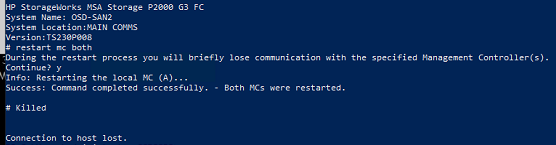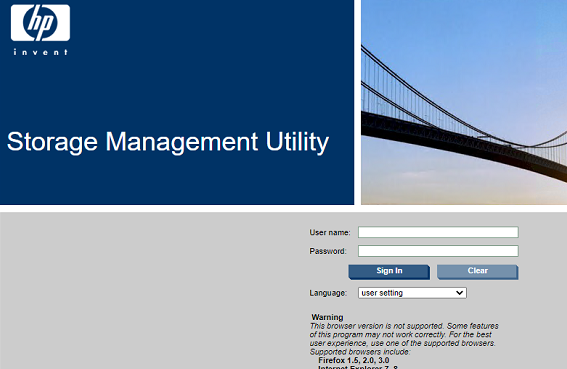Sometimes when you try to access the management page of a HPE P2000 G3 controller you get a message that the page can’t be displayed.
The controller needs to be restarted.
Telnet or putty to the ip of the controller.
- Login to the controller using your password. the default username is manage and the password is !manage
- Type restart mc both This restarts both controllers
After a couple of minutes, the management page will be available again. Restarting both controllers will not affect/break any of the current storage connections.